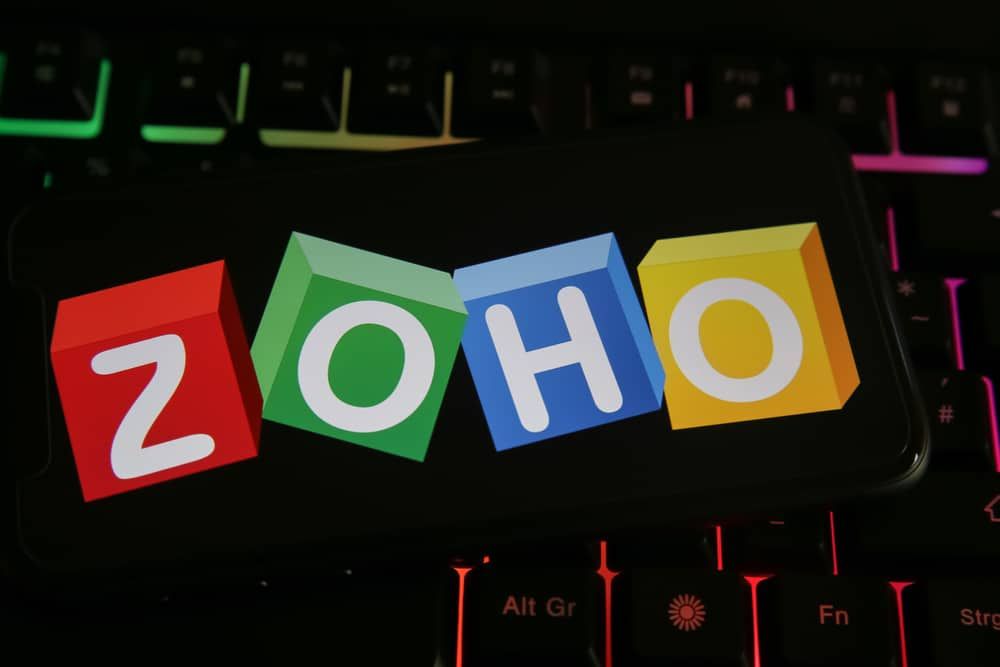What are the alternatives to the Microsoft Office suite?
Microsoft Office is undoubtedly the most used office suite in the world. Both professionals and individuals use its word processing and spreadsheet software. Its presentation software is also popular.
However, this is not the only choice for office suites. Indeed, there are several serious alternatives to Microsoft Office.
Free Office
Libre Office is a open source office suite, free and complete based on Apache OpenOffice. Its compatibility with Windows, macOS and Linux devices makes it an excellent alternative to Microsoft Office alternative to Microsoft Office. In addition, you will find in this software suite the equivalents of the most used Office tools:
- LibreOffice Writer replaces Microsoft Word word processor. This is one of the best free word processors available today;
- LibreOffice Calc replaces the Microsoft Excel spreadsheet application;
- LibreOffice Impress replaces the Microsoft PowerPoint presentation and slideshow application.
LibreOffice also includes a database creation and management module. This is a LibreOffice Base. In addition, this office suite integrates other useful tools such as a drawing and flowcharting application (LibreOffice Draw) as well as a math formula editor (LibreOffice Math).
The advanced office tools of LibreOffice will allow you toimprove your productivity. With these programs, your documents will look professional, whether they are reports, presentations, diagrams, etc. It is important to know that the document format that LibreOffice uses by default is ODF (OpenDocument).
However, this office suite is also compatible with other file formats such as .doc, .xls, .ppt.
While LibreOffice already has many features, you can get more through a mechanism of extensions.
Zoho Office Suite
Zoho Office Suite also represents an interesting alternative to Microsoft Office. It is an online office suite designed to promote collaborative work and increase productivity. It includes :
- A word processor (Zoho Writer) ;
- A spreadsheet application (Zoho Sheet);
- A presentation tool (Zoho Show) ;
- A note-taking application (Zoho Notebook).
Zoho Office Suite gives you the possibility toimport, modify and export MS Office files without impacting their structure or causing formatting. This office suite can also be connected to the applications used by your employees. It is based on a artificial intelligence called Zia which has been designed to allow users to work in optimal conditions.
This one detects grammatical and stylistic errors, for example for word processing. When using Zoho Sheet, it analyzes data and aggregates it so that you can make the best decisions. In addition, Zia allows you to assists in note taking, simplifying this task considerably.
Polaris Office
In terms ofalternative to Microsoft Office, you can also turn to Polaris Office. This cloud-hosted office suite works with both Windows and macOS devices. It is also compatible with tablets and smartphones under Android and iOS.
Polaris Office includes three essential office tools, namely :
- PWord for word processing. This tool allows to’to open and edit all kinds of text documents such as mail, resumes, cover letters, etc. It supports MS Word file formats (.doc and .docx) ;
- PSheet for the creation of spreadsheets and tables. This tool gives you the possibility to open documents in .xls and .xlsx ;
- PSlide for designing presentations and slideshows. It is compatible with documents in .ppt and .pptx.
Each of these tools has classic editing and formatting features. These are no less practical. This is notably the case with the simultaneous editing of documents.
Thanks to Polaris Office, you can also quickly save your documents in the Google Drive storage space or Dropbox. On the other hand, this office suite facilitates collaborative work with its integrated chat that allows you to conduct conversations in real time.
It should be noted that Polaris Office is available as a free version. However, the features are limited with this one.
WPS Office
WPS Office is a free cross-platform office suite. Like the other suites mentioned above, this solution includes equivalents to the flagship MS Office software:
- WPS Office Writer for word processing;
- WPS Office Spreadsheets for the spreadsheet ;
- WPS Office Presentation for the presentation.
It also contains a PDF editor called WPS PDF. These different tools are completely free of charge compatible with MS Office files. The WPS Office suite also works with Windows, macOS and Linux operating systems.
Also, it can be used on Android or iOS devices.
WPS Office has a tab system that allows you to manage multiple documents simultaneously. This office suite also offers password-protected documents. It is distinguished by its modern and intuitive interface.